In this article, we will be breaking through the following content;
* What is JAMB profile?
* How to check JAMB profile code
* Why is JAMB not sending my profile code?
*How to recover JAMB e-PIN?
***What is JAMB profile?
JAMB Profile is a unique jamb candidate account that must be created before UTME registration. This holds the personal information of each candidate. Without this, you can’t make use of the jamb portal either to register or check and print results.
What is JAMB profile code?
This is a code you will have to get before you can proceed to do anything on JAMB’s portal, be it registration, result checking & printing, CAPS admission acceptance, and also the correction of errors.
***How to check JAMB profile code
There are 2 ways to do this, either by SMS or USSD CODE. Note that, you can make use of either 55019 or 66019
Open the text message app on your phone
Send NIN & YOUR_NIN number to 55019 or 66019. E.g (NIN 09876543210) to (55019)
Wait for your Jamb profile code (you should get it immediately or in 24hrs)
When you receive the Profile Code, proceed to purchase your JAMB e-PIN.
You can also do this by dialling either of the USSD code below
Dial *55019*1*YOUR_NIN# e.g (*55019*1*09876543210#)
Dial *66019*1*YOUR_NIN# e.g (*66019*1*09876543210#)
Note: each sms or USSD session has a charge of N50
***Why is JAMB not sending my profile code?
If you did not receive your profile code after following the above steps, any or more of these can be a factor
New SIM or unregistered SIM
Solution: register your SIM with the same name on your NIN
Insufficient airtime
make sure you have at least 100 naira airtime before this task
NIN has been registered with another number
Solution: use the same number that is on your NIN data
Generation of same profile code from last year
Solution: if you’re retaking, no problem. Proceed.
NIN is not verified or no record is found
send complaint mail to NIMC official mail.
Phone number already registered
Solution: If you’re using a sim that’s already used by someone else, use alternative
Wrong parameter:
Solution: double-check for errors in the details you sent
***How to recover my JAMB profile code
If you lost or forgot your Profile Code, you can retrieve it by simply sending RESEND to 55019 or 66019
***How to recover my JAMB e-PIN
If you lost, forgot, or did not receive your e-PIN, do this;
JAMBITES: send UTMEPIN to 55019 or 66019
DIRECT ENTRY: send DEPIN to 55019
JAMB PROFILE CODE: How To Check And Recover JAMB Profile Code







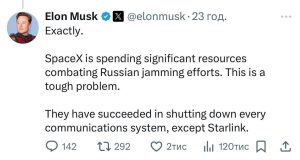




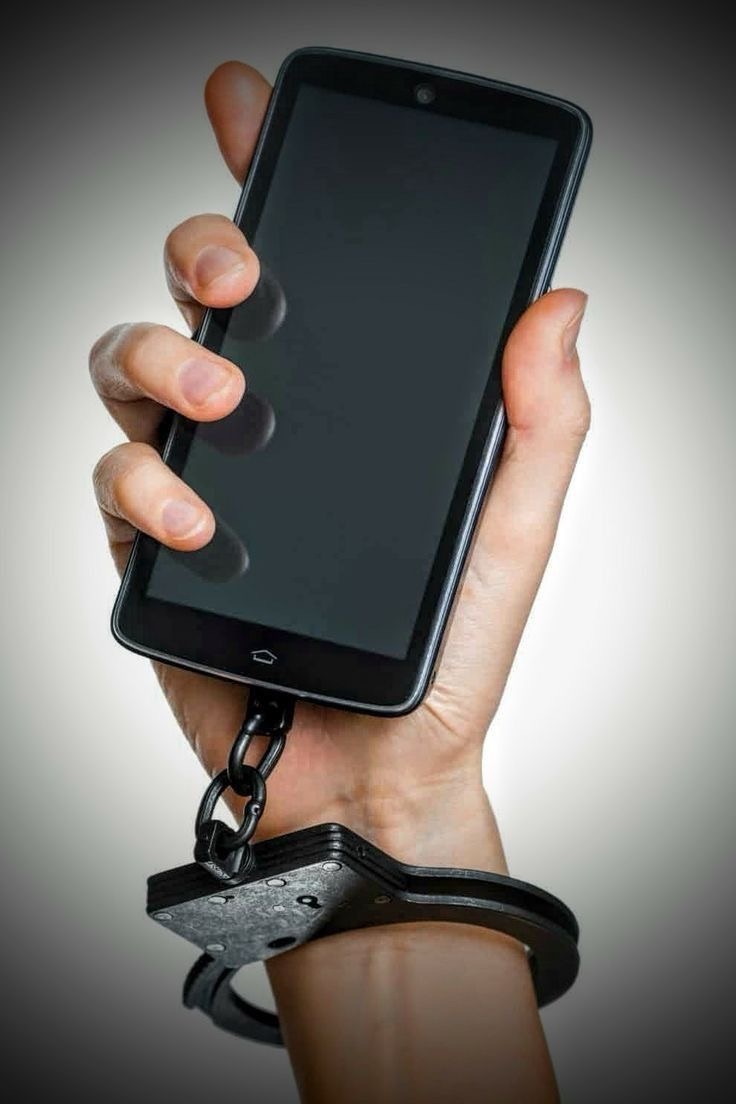

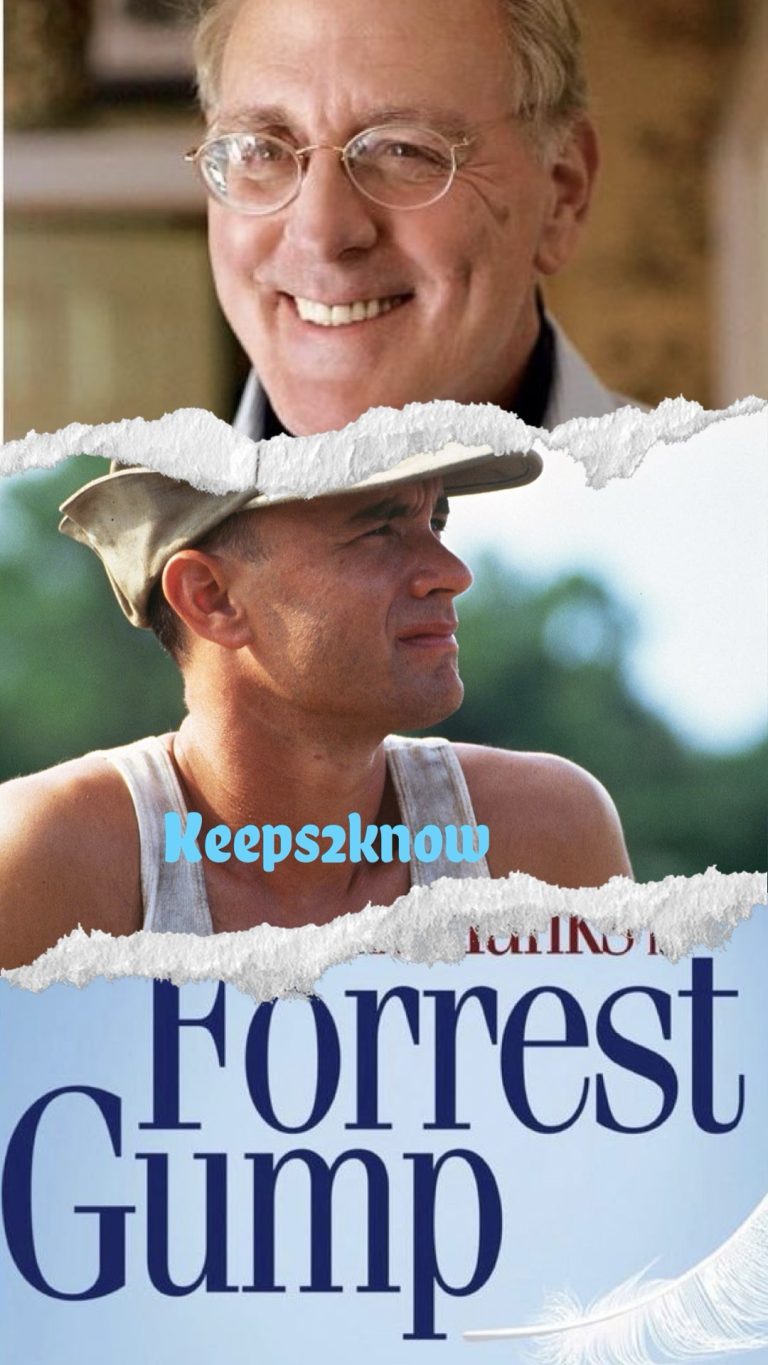








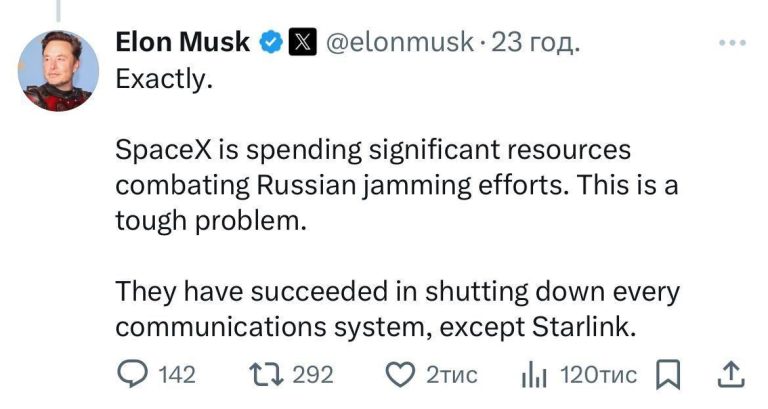
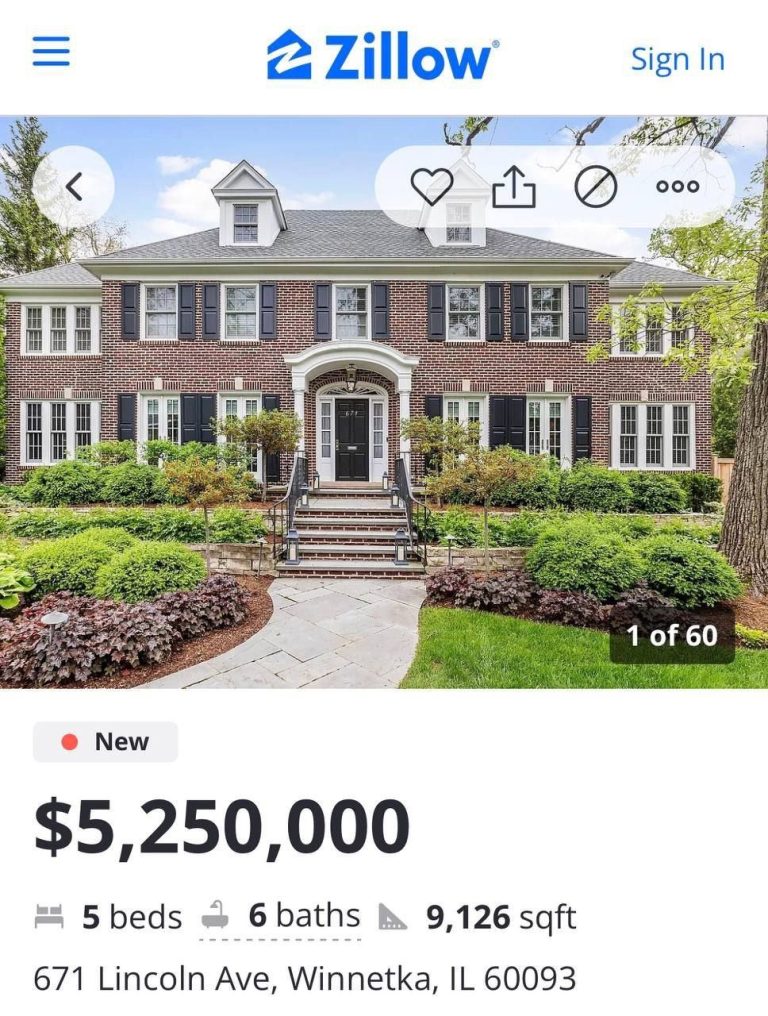
+ There are no comments
Add yours